Are you a blogger already or a newbie having a question of why WordPress blog? or switching to WordPress, an old platform?
This article will be a great benefit that describes more on the importance of WordPress blogging and steps to create.
If you aren’t into blogging much, then its high time to know about the blogging first. Doing blogging is much more than fun that you should know.
- Easy and Affordable: You don’t need a degree, a very affordable option to start with using WordPress.com comes with limited option.
- Improves Writing Skills: Blogging regularly sharpens your writing skills, also in transmuting your thoughts in your style. You can share worldwide in just a click away.
- Helps to learn new information: Writing a blog is not all about your only passionate subjects but learning new things every day. All you need is to research before you start a blog so that you can take away to home something better.
- Be Your Boss: Having a narrow escape from the usual traffic, boring walls, co-workers grumbling. Blogging is the best choice to do it all on your own and you will find it sometimes thrilling too.
- Flexible: This job is highly flexible and versatile that one can use to offer services, send more traffic to your site.
1. Why We Should Create a WordPress Blog?
Remember it’s never been easy to create a website or blog, with (Content Management Software) CMS you can. With CMS, you don’t have to write codes to create pages or posts.
Rather you can get a professional look and feel of the site within hours, thanks to WordPress Themes and Plugins. It also helps users to control multiple sites, integrate SEO best practices, and much more.
Even though there are many CMS tools available one of the popular and best choices is the WordPress platform. Picking the right CMS is the first step for building any website to beware of even small things associated with it.
1.1. WordPress CMS vs Other CMS:
There are many Free CMS tools available like Joomla, Wix, Drupal, etc but has its perks. But considering the below parameters for comparing both WordPress and others:
- Hosting
- Cost
- Difficulty
- Design and layout
- Flexibility
- E-commerce
- Security
- Developer community
WordPress is at its best you can choose for. Also in specific to WordPress they are easy to use, comes with more add-ons, greatly customizable, SEO- Integration features, and much more.
Do not confuse with the terms WordPress.com and WordPress.org both serve the same purpose, with their differences. To put forth simply. WordPress.com is an all-in-one package with free hosting at an affordable option for newbies.
Whereas to use WordPress. org, you have to take the help of third-party hosting providers like Raj Softech WordPress Hosting Solutions. Where you have to pay for Domain and Hosting plans.
2. How to Start a Perfect Blogging?
If you are new or looking for extra perfection in blog creation. Don’t miss reading this section as it is a step-by-step guide to create a perfect blog.
As I have stated earlier, WordPress.org in particular is the best one to choose for almost every business website. Self-hosted WordPress.org serves its complete purpose if you are a serious blogger.
Even though there are many hosting providers in the market, I highly recommend Raj Softech WordPress Hosting Solutions. Because they are experts in offering excellent service at an affordable price.
2.1 Select a Suitable Niche:
The first step to start with and to run a successful blog, you have to select the right niche. Niche is some particular target market you choose which you are passionate about.
Make sure that you choose one which also keeps your target audience keep searching for. If you find difficulty in choosing one remember three things in mind that will help in your blog success.
- Check niche size
- Explore your competitors level
- Analyze the earning potential
2.2. Pick a Right Domain Name:
The next step is choosing a proper domain name for your blog which helps to make it online. Irrespective of niche you choose, it provides a unique web address for your blog on the internet.
You have to register your domain with any domain registration services in the market. One of the most trustable and well-known service providers in South India is Raj Softech Solutions.
Step-by-Step guide for Domain Name Registration:
1.) First, visit the website rajsoftechsolutions.com. The home screen will appear. Click on the service’s icon in the main tab, click on register new domain under domain drop-down section.

2.) Search your desired domain name from the available TLDs like .com, .net, .biz, .in, .info, .org etc. The plan price depends on the TLD which you choose.
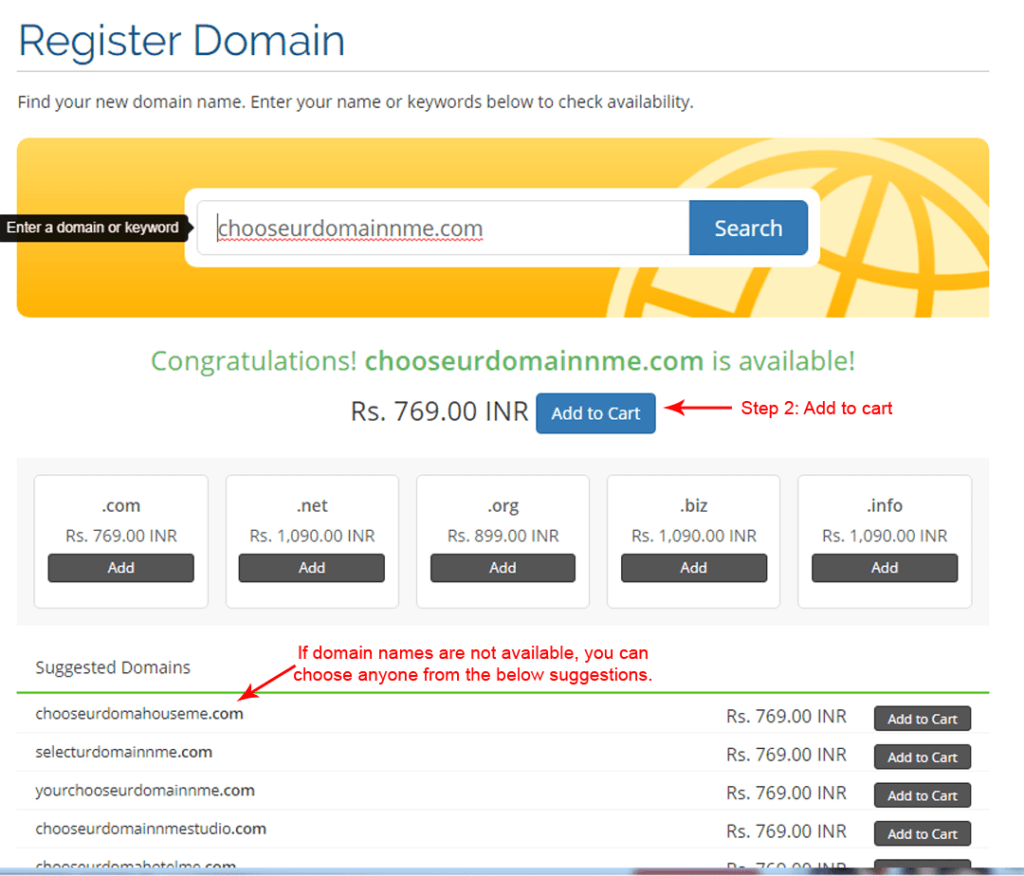
Along with this, below free add-ons will be given for each domain purchase.
- Free email account
- DNS management
- Email forwarding
- Bulk tools
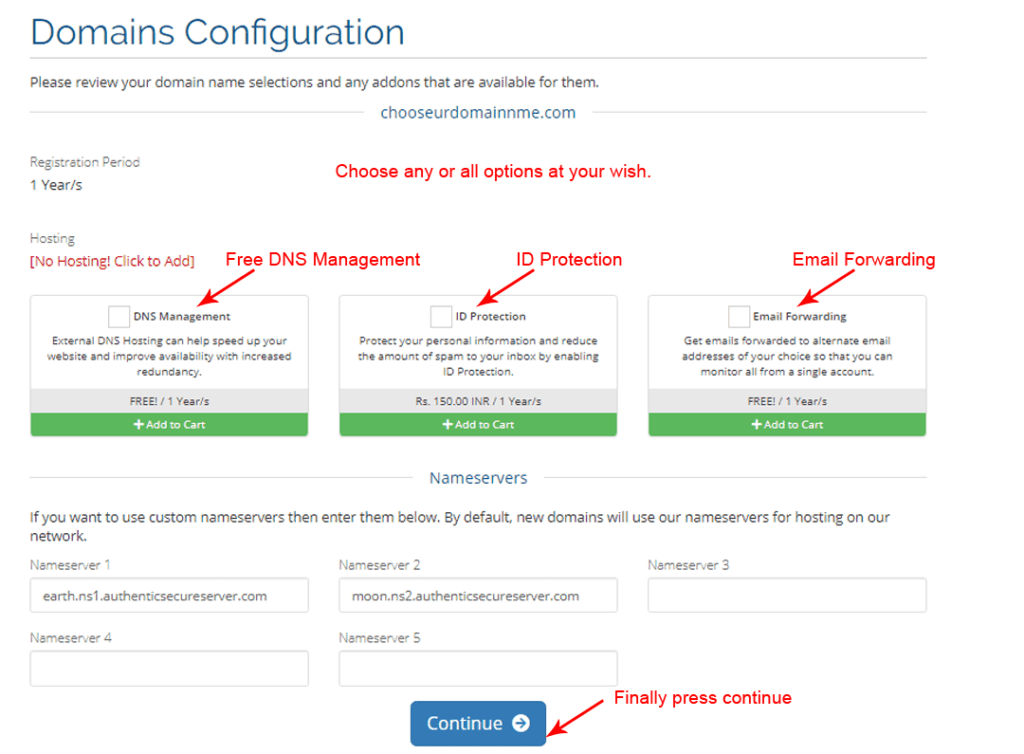
3. After selecting your freebies, proceed checkout and confirm your domain name.
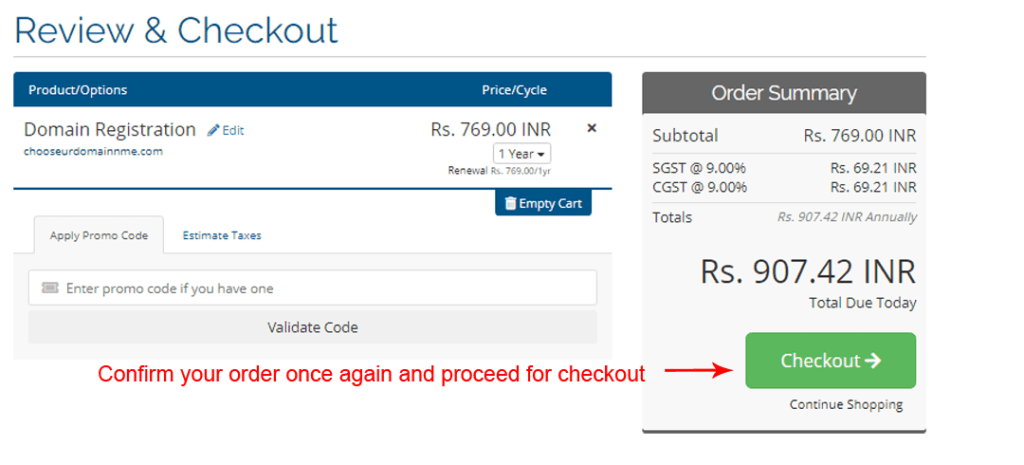
2.3. Select a Hosting Provider:
After choosing a domain name, next is choosing a reliable hosting provider. A web hosting is a service that allows you to host your website files on the Internet.
There are many hosting plans available choosing the right one helps to maintain the site’s functionality and performance. You can choose a Managed WordPress Web Hosting from Raj Softech Hosting Solutions at your beginning.
Likewise, you can choose Raj Softech Hosting Solutions for purchasing hosting plans with many options at a cheaper price.
Step by step screen print for Webhosting purchase through Rajsoftechsolutions.com.
1.) First, visit the website rajsoftechsolutions.com and go to “WordPress Hosting”.
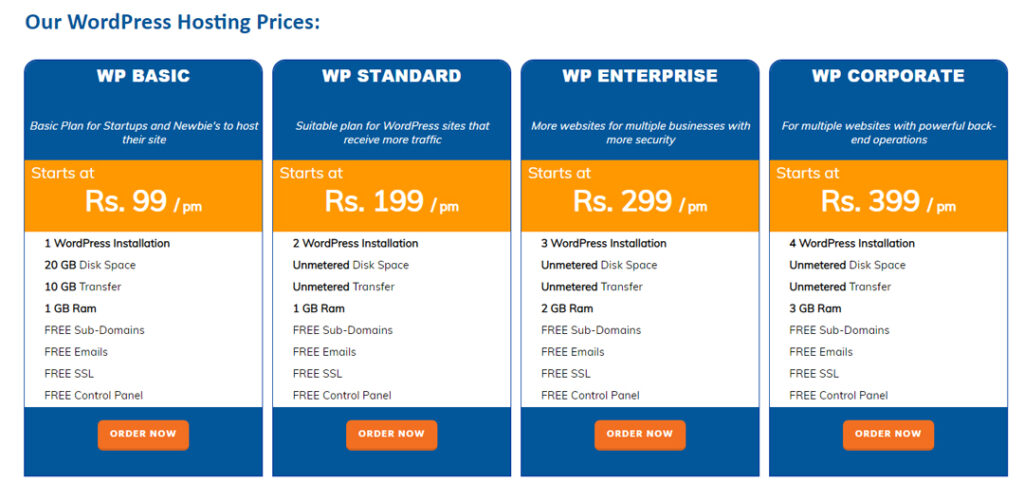
2. Choose your reliable hosting plans. As a Beginner, WP Basic Hosting at Rs.89 per month can be the best suitable plan. Click Order Now.
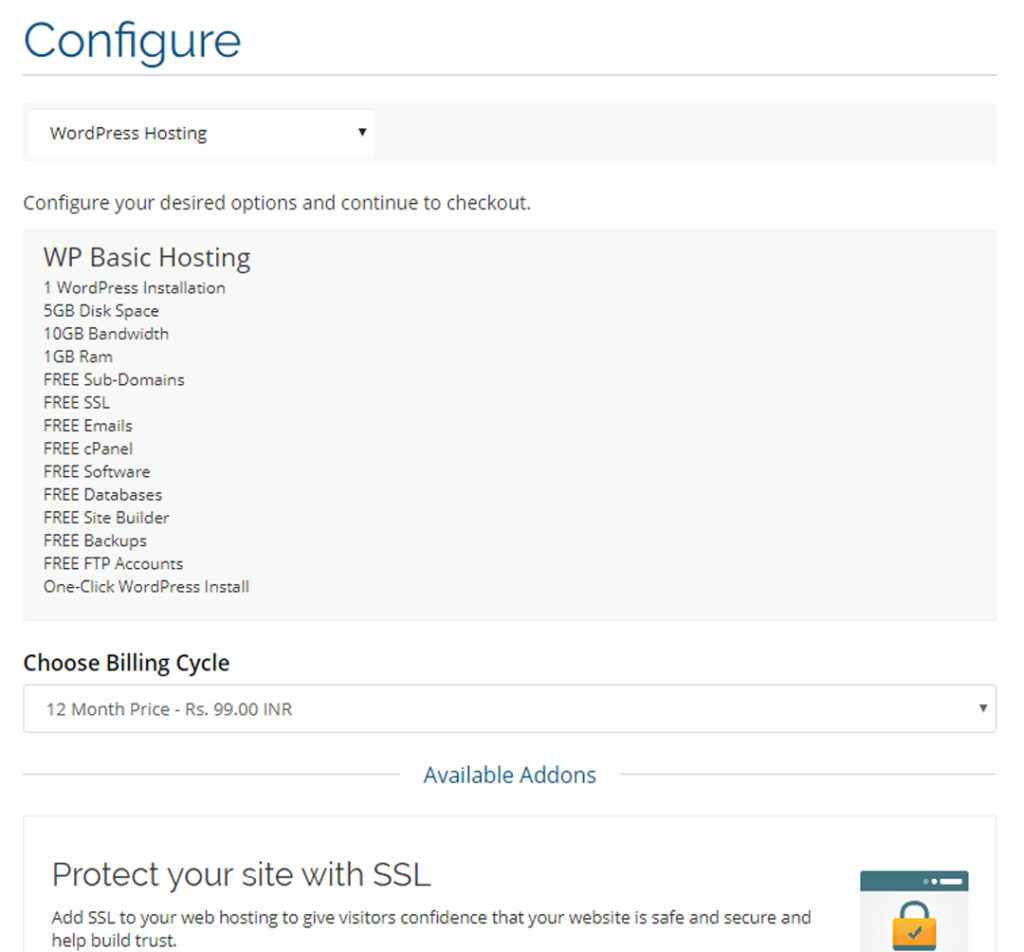
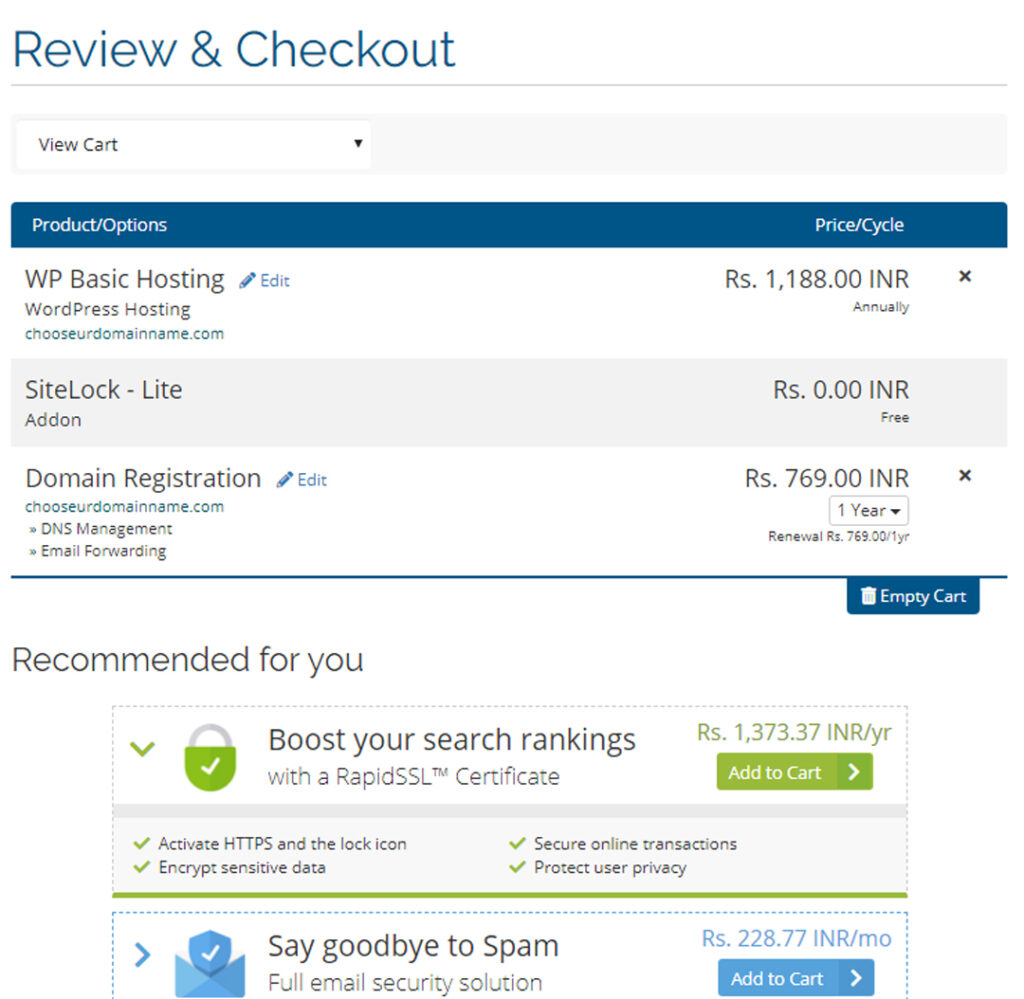
2.4. Buy a Premium WordPress Theme:
WordPress theme ensures the look and feel of your website which wins the audience impression at the first look. If users feel good about the site layout then only they will next go to read the content.
There are many free themes and premium themes are available, beware of downloading Free theme from reliable sources. Few cons of free themes are
- Limited Support options: Will not be responsible for any support queries
- Limited features and functionalities: Comes with only standard features no extra customization features comes along
- Not so unique: You might one among multiple users who downloads the same theme which makes your blog not unique
- No obligations: Free themes comes with no warranty. If any issues you will be on your own to fix it
But when purchasing Premium themes from brands like Thrive Themes, GeneratePress, etc., you can avail more features at a lesser cost.
- Extra functionality features like drag and drop, shortcodes, multiple layouts and templates, and unlimited color choices.
- With complete support and Updates
- Less frequently used unique themes
2.5. WordPress Setup Process:
2.5.1 Install Theme:
As I said earlier, the WordPress Themes controls the entire design of your blog. Now let us see the step by step theme installation method in WordPress.
After Registering your account with Raj Softech Hosting Solutions, you will be provided with a cPanel Control Panel. Log in to the control panel using the username and password.
Scroll down to Softaculous Section, a one-click WordPress installation service to install your WordPress.
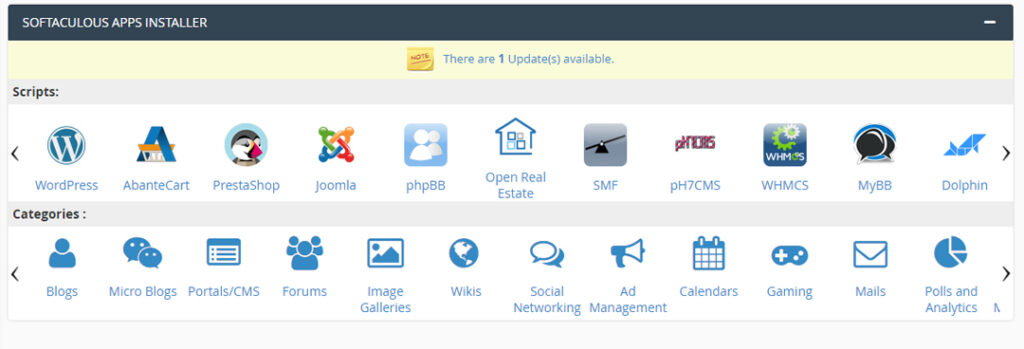
Now, a form will be displayed where you fill all required details like site URL, WordPress version, Admin username, password, etc.
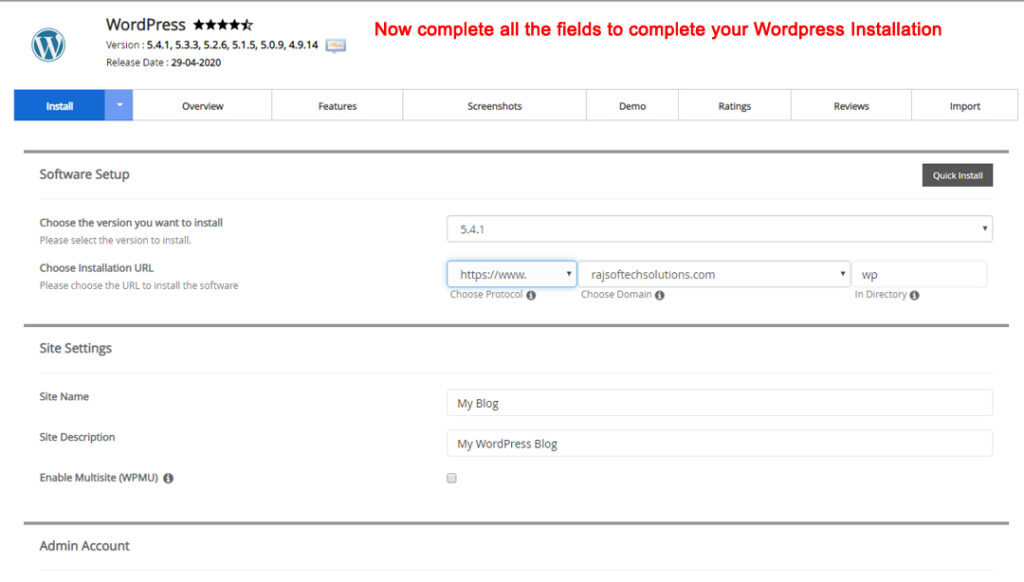
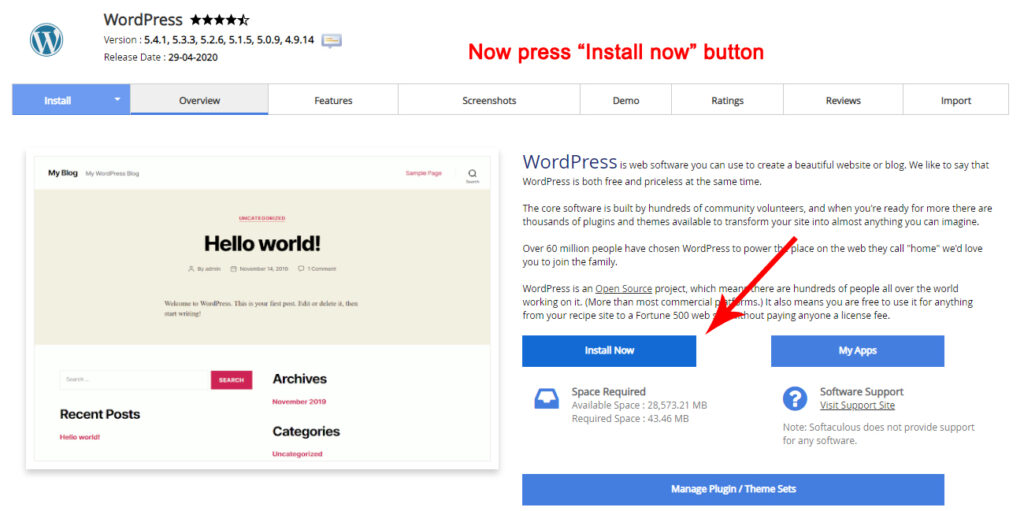
Complete the form and click Install. In a minute, your WordPress blog will be Live on the Internet.
2.5.2 Install Plugin:
Plugins are the trump cards that play the main role in adding new functionality to your blog. WordPress has 57,000 different default plugins that serve its purpose.
- Installation is very simple login into your WordPress account and reviews the options in the dashboard
- To add new ones click on the Plugins tab on the left-hand side in the dashboard
- Where you can install new plugins, deactivate, delete, and update them anytime
There are few plugins mentioned below that you can think of installing:
Akismet – helps in preventing the publishing of publishing malicious content, especially in comments and contact form sections.
Yoast SEO – A bundled form of SEO plugin, helps in content optimization for posting in search engines.
WPForms – It is the most user-friendly contact form plugin that helps in creating contact, email subscription, payment, and survey forms.
W3TC – A catching plugin majorly helps in increasing SEO ranking factors by increasing site loading speed.
OneSignalPush Notification– A plugin with push notification service notifies us about new posts, reminders for future schedules, etc.
Asset Cleanup – A HTML source code scanning plugin that helps to scans your page and detects all the assets that are loaded.
2.5.3 Create Foundation Pages:
For every single post which you create, you will want to make sure that static pages are created as a part of it.
To create a new page use the below option:
Go to Pages » Add New page
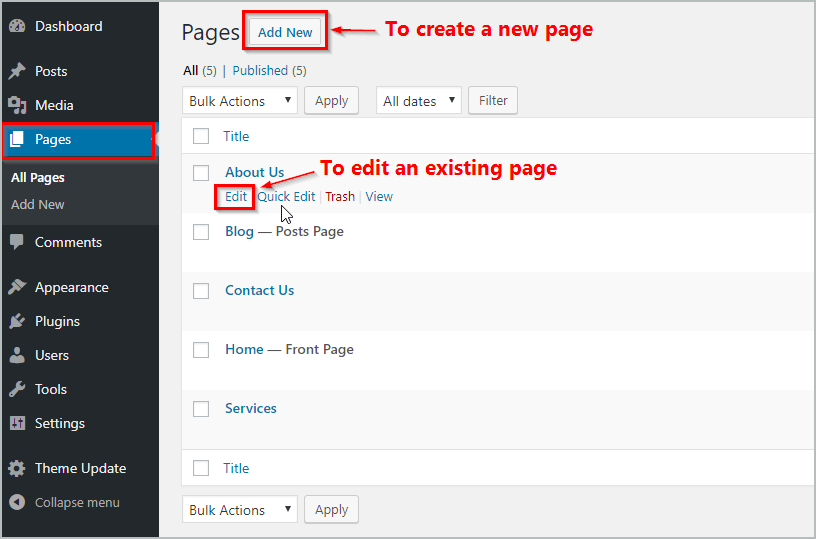
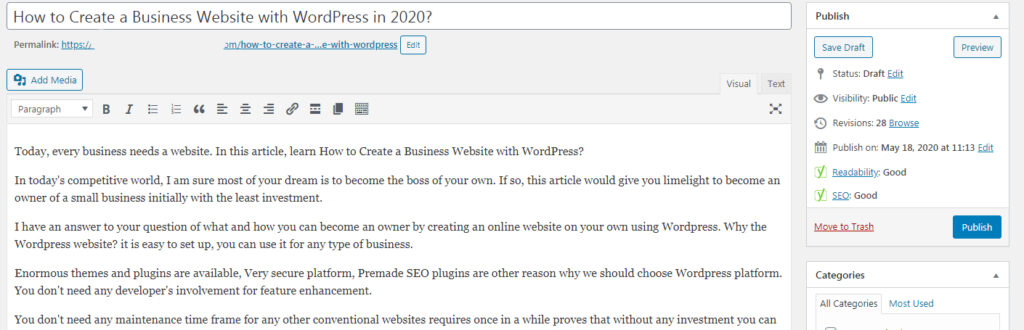
Homepage: This is a welcome page, you can have a small description about you and your services that you offer.
About us: The most traditional page and must have page is About Us page. This page tells new blog visitors about you and your background behind the business.
Contact: This page allows dedicated for communication purpose with blog visitors. It can have details like your email address, social network links.
Disclaimer Page: It describes the intention of your product monetization. Eg: if you use Affiliate marketing method for selling the product disclose it.
Privacy Policy: If you collect data from your visitors, you have to explain the purpose of it through this page. If you implement Google Adsense or Google Analytics for your blog promotion, a Privacy Policy page is a must.
3. Optimize for SEO:
Soon after submitting the blog, now its time to spend for receiving more traffic through the SEO process. This SEO is divided into two techniques which are On-Page and Off-Page optimizations.
3.1. On-Page SEO:
On-page SEO deals with optimizing certain parameters on the website that impacts your search engine rankings. The search engine result page is determined by factors including site accessibility, page speed, optimized content, keywords, title tags, etc.
Mainly you have to implement best practices in factors like Title tags, Header Tags, URL structure, and much more. Which also includes Page content, Schema markup, Site loading speed. I will explain this all in another article.
3.2. Off-Page SEO:
Off-Page SEO focuses more on how authoritative your domain is compared to other websites. This means the quality and quantity of the backlinks present on the website is the deciding factor.
Few ways of creating backlinks that will again increase in creating leads to your blog are:
– Sharing your content through social media,
– Generating more outreach e-mails to influencers in your industry,
– Guest blogging on sites related to yours
4. Monetization Methods:
Just by offering quality content to the target audience might make you earn a more interested audience. But you have to find some ways to translate your blogging into a good earning platform.
A study in 2020 revealed that 59.81% of bloggers make money through blogging. Few ways below that you can implement for earning through blogging.
4.1. Running ads on your blog:
Running ads in your blog is the easiest way to earn money regardless of your niche. For this, you don’t need a product of your own to sell but you do need the traffic to earn more.
Google Adsense is one of the best AD networks for optimal ad placements for bloggers to earn more money.
4.2. Enrolling in affiliate programs:
Affiliate marketing is best suited for beginners especially when you don’t have any products to sell. You can team up with other businesses and sell their products on their behalf and earn a commission for every sale.
This fairly relies upon the number of visitors visits your blog and the number of clicks they make. Few popular online platforms that offer affiliate programs are Amazon, ShareASale, etc.
Conclusion:
I am sure I have done justice in crafting this article useful for those dreaming to start a Perfect WordPress blog.
Just a recap for creating a blog post:
- Pick a Niche of your choice
- Choose and register a domain and hosting
- Get your blog online
- Customize your blog
- Install plugins and themes suiting your blog
- Write & publish your first post
- Generate website traffic
- Choose the best way to promote the blog
- Monetize the blogging
Creating a WordPress blog is an easy peasy one if you choose the right service provider.
A blog can be the best source for every people to earn money. Follow the guide as per this article and start your blogging in 2020.
Thankyou so much